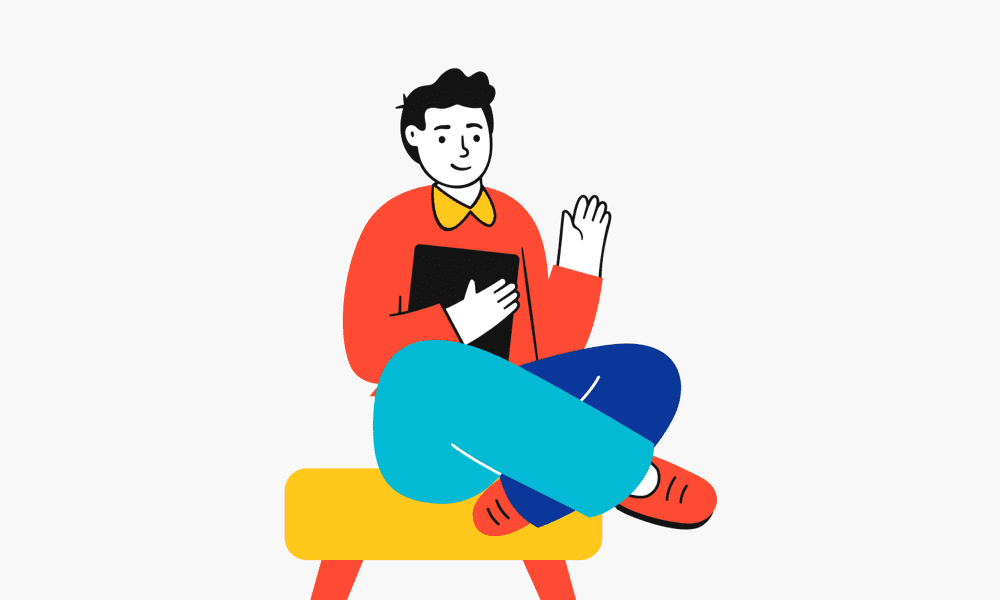The Philips hue smart plug is a smart plug with which you can make other, non-Philips Hue lamps smart. After connecting a regular lamp with the Philips Hue smart plug, you can operate it just like any other lighting with the Hue app. You can connect the smart plug to the Philips Hue bridge, but it also has Bluetooth support. This means that a bridge is not necessary. With the smart plug, you can place any simple lamp, or other accessories, in the Philips Hue system and get even more out of your lighting at home.
Philips Hue Smart Plug Specifications
The Philips Hue smart plug is small in size and can be placed discreetly between the socket and the lamp. Measuring 5.1 x 5.1 x 8.4 cm, the plug is small enough to be placed anywhere. As the plug is equipped with an earth connection (type F), it can be used everywhere in many European countries. The smart plug is only available in white.
Setup the Smart Plug
- Open the Hue app
- Go to the Settings tab and click on Accessories
- Click on add accessory
- Select Hue Smart Plug
- Tap Search. If the Hue app can’t find your smart plug, enter the serial number of the product.
Once the smart plug is found, it will be added to your list of bulbs. You can then give a name to your smart plug.


Control Philips Hue smart plug
After installing the smart plug, you can operate the connected lamp just as easily as your other hue smart lamps. Once connected to a bridge, you have lots of functions. You can even use timers and routines. However, dimming the connected lamp is not possible with the smart plug. If you connect the smart plug to an Apple home kit, Google Assistant or Amazon Alexa, voice control is also possible. In addition to the smart operation, there is also a physical button on the housing. You can also use this to switch the connected lamp on and off.
Control with another Hue accessory
You can control Philips Hue lighting with the app or an accessory, such as the dimmer switch. This also applies to the Philips hue smart plug. Once the smart plug is connected to a hue bridge and when configured, you can connect the smart plug to another accessory. Combinations with other Philips Hue lamps are also possible. The smart plug only works as an on/off switch. It is therefore not possible to control the brightness of the connected lamp. A nice and simple addition to make non-smart lamps smart. The last really cool use-case is to connect it with other products that are not smart at all. One of my colleagues connected it to the electric bathroom ventilation that only has an on/off button in the attic. Now, in combination with a Hue Button, he was able to turn it on and off from within the bathroom.
I hope you enjoyed this how to guide. If you have any problems setting up your Philips Hue smart plug or just want to say something nice, please leave a comment! For other how to guides click here.