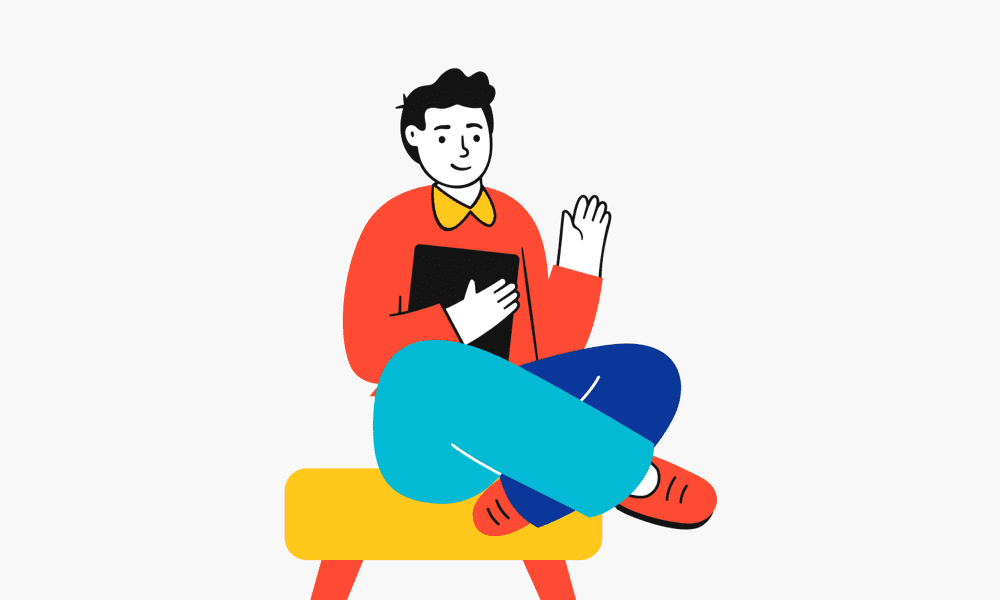Philips Hue App 4.26 (by @linusmimietz at Unsplash)
Once again a very interesting new version of the Philips Hue app has been released with promising features. A couple of days ago the Philips Hue App has been updated to 4.26. With this version, Philips Hue introduces a very nice cool new feature; Presence mimicking.
Presence mimicking
The focus of this update is the presence simulation which was previously known from Hue Labs already. This feature has now been firmly integrated into the app as “Mimic Presence” automation. The official update description writes:
Check out the new Mimic presence automation! This automation turns your lights on and off at times you’d generally use them in the selected Rooms. It’s some extra peace of mind while you’re away from home. Find it in the Automations tab.
Signify with Philips Hue
This is a very cool feature, especially when you are away for a holiday. The Philips Hue ecosystem will remember your general use of their lights and saves this on the Hue bridge. While enabling the presence mimicking it will use this history to turn on and off your lights at the times you would normally do.
Enable Presence mimicing
Setup Presence mimicing:
- Click on the “Automations” tab
- Select the plus icon (+) in the top right corner
- Click on the option: “Presence mimicing“
- Continue by selecting the rooms and lights you want to use to mimic your presence. (You can also directly select all lights and maybe disable some you don’t want)
- Define whether you want Hue to only mimic your presence during the day or when it’s dark
- Validate if your selected settings are correct
- Choose if you want to end it by doing nothing (leaving the lights as is) or turning off the used lights.
- Save the mimic settings
That’s it you now have presence mimicking setup! You can easily change, disable or delete presence mimicking by going to your automating tab and selecting the mimic presence when you scroll down.
Bug fixes & stability improvements
But as the actual release message already made clear some bug fixes and improvements were also deployed. As with almost every update, bug fixes & stability improvements need to be done to keep the app running as you expect. This means coding bugs need to be crushed and old code needs to be thrown out of the window. Let’s hope we will see some nice performance improvements with this.
Via this site, you can check out the official release notes published by Philips Hue.