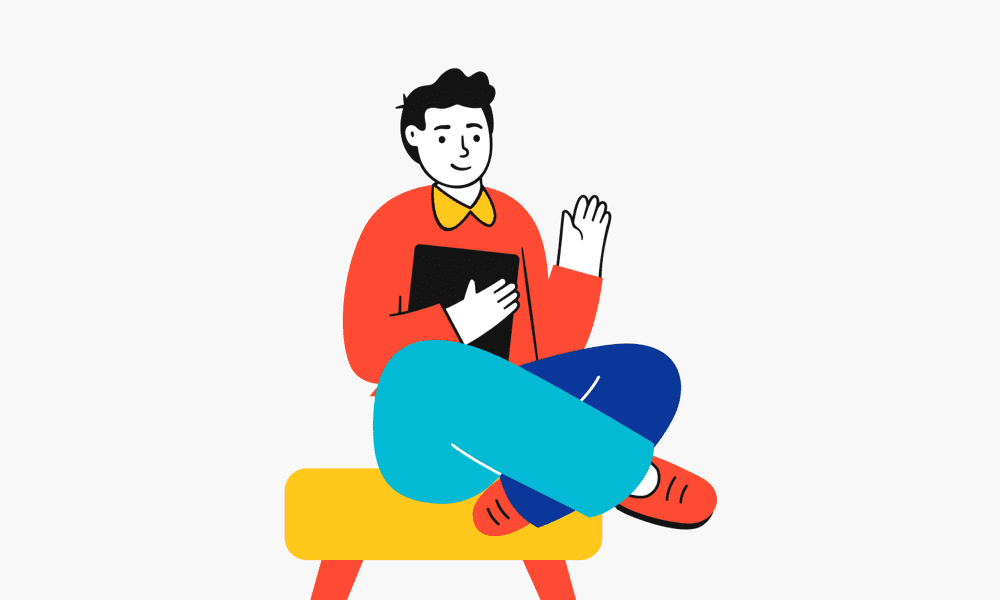Philips Hue App 4.32 (by @linusmimietz at Unsplash)
Once again a very interesting new version of the Philips Hue app has been released with promising features. A couple of days ago the Philips Hue App has been updated to 4.32. With this version, Philips Hue introduces the long-awaited feature; natural daylight simulation.
Almost an entire year an entire year ago I wrote this blog about Upcoming Philips Hue Natural Daylight Simulation. And now it’s finally here
What is Natural Daylight Simulation
How Philips Hue describes this feature:
Natural light uses different shades of warm-to-cool white light that are designed to help you stay productive and feel supported in your overall wellbeing. Your lights will automatically transit throughout the day: start with bright, cool tones to energise your mornings and end with a warm, golden glow to help you relax as the sun goes down.
Philips Hue
This means that throughout the day your lights will slowly change colors as the actual light outside would do. Amazing right?!
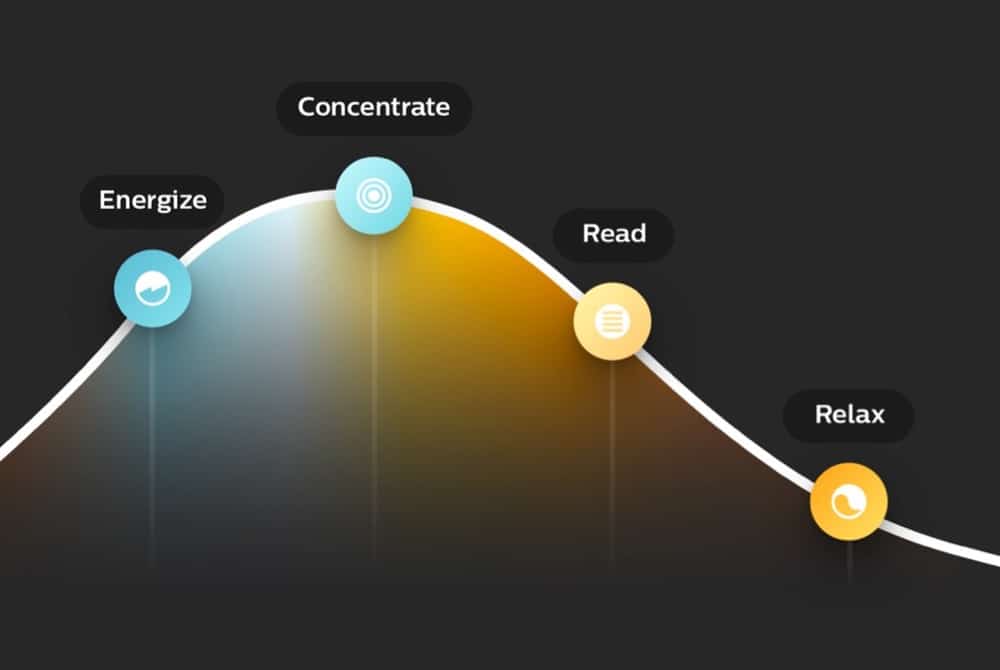
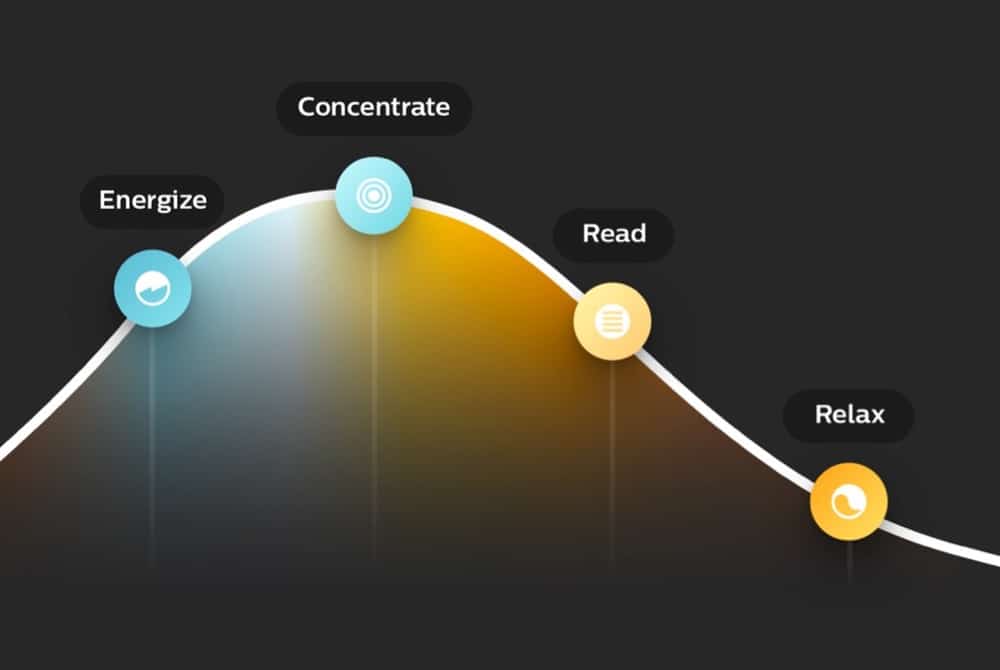
Setup Natural Light
Now that we know what Natural Daylight Simulation is we will explain how you yourself can setup Natural light for your own home.
To use Natural Light in your Smart Home, you need the Hue Bridge, the latest version of the app, and at least one White Ambiance or White and Color Ambiance bulb in the room you want to use it in.
- Open the Philips Hue app
- Go to your Home tab
- Select the room you want to use for Natural light
- Click on the plus (+) sign to add a new scene
- Select Hue Scene Gallery
- Select Natural light
- Click on Add scene to the room
This is it! You’ve now added the natural light scene to your room. You will have to do this for every room you want the natural light scene.
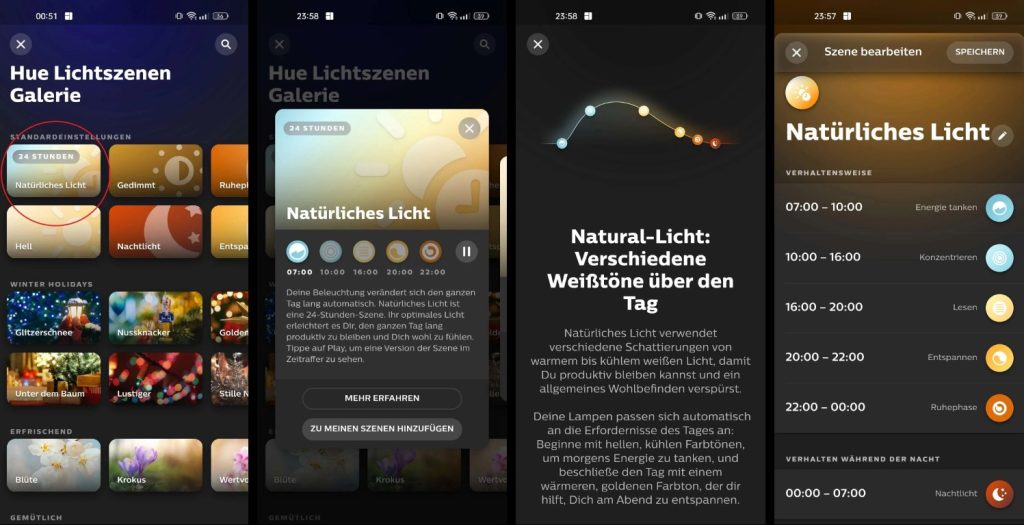
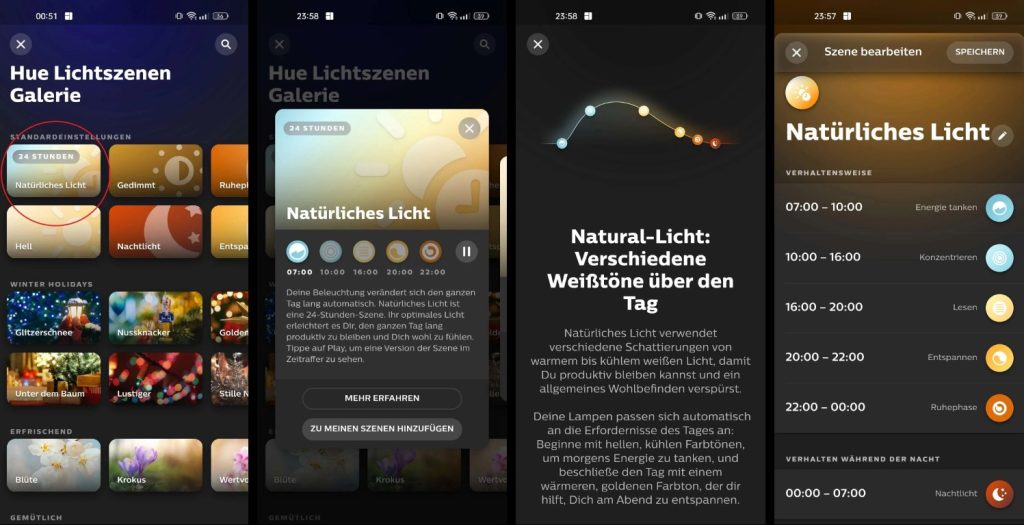
Adjust the scene
When you are back in your room scene gallery you can edit the natural light scene. There are a couple things you can adjust from here.
- The time: You can adjust the starting time of that block for your daylight simulation. By default the whole scene starts at 07:00 but if you wake up at 9 o’clock you can adjust it to your likings
- The scene: By default the scenes go from cool (light blue-ish light) light in the morning to a warm (orange red-ish light) in the evening. This can also be adjusted to your liking.
Bug fixes & stability improvements
But as the actual release message already made clear some bug fixes and improvements were also deployed. As with almost every update, bug fixes & stability improvements need to be done to keep the app running as you expect. This means coding bugs need to be crushed and old code needs to be thrown out of the window. Let’s hope we will see some nice performance improvements with this.
Via this site, you can check out the official release notes published by Philips Hue.