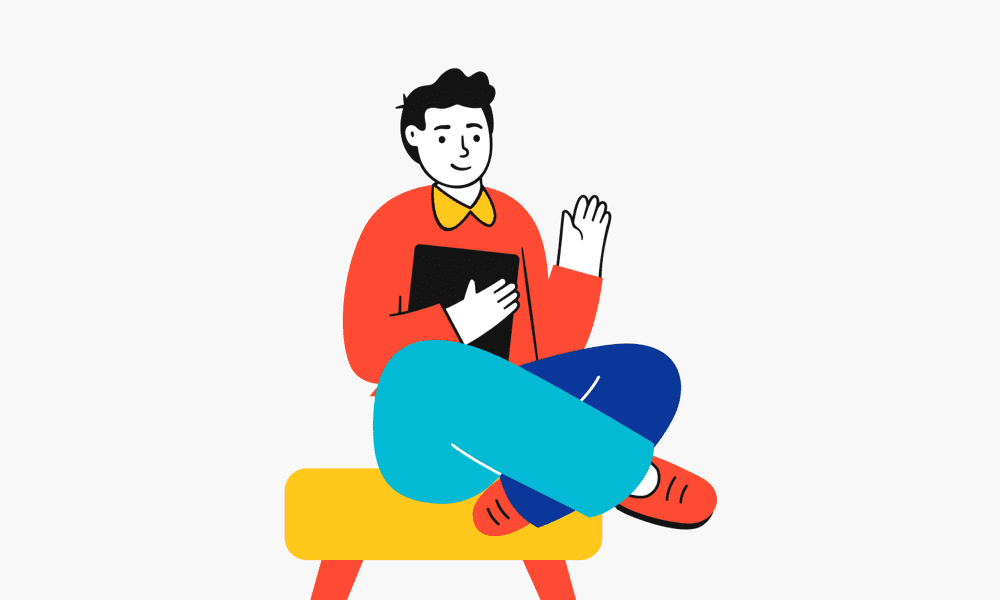Smart lighting has become increasingly popular in recent years, and Philips Hue is one of the most well-known and trusted brands in the market. Whether you’re new to smart lighting or a seasoned pro, there are always fresh and creative ways to use Philips Hue in your home. Here are 10 ideas to get you started:
1. Mood
Set the mood with different colors: Philips Hue offers a range of different colors and shades to choose from, so you can set the mood for any occasion. Whether you want a warm, cozy atmosphere or a bright and energizing space, there’s a hue for every mood.
2. Routines
Create custom routines: Use the Philips Hue app to create custom routines for different times of the day. For example, you could have your lights gradually turned on in the morning to wake you up, or turn them off and dim in the evening to help you relax and fall asleep. For more idea’s about how to use routines, I would like to refer you to this article 4 Tips for Setting Up Philips Hue Routines.
3. Control from anywhere
Control your lights from anywhere: With the Philips Hue app, you can control your lights from anywhere, even when you’re not at home. This is especially convenient if you forget to turn off the lights or want to turn them on to deter burglars when you’re away.


4. Sync with music
Sync your lights with music or movies: Add some extra excitement to your next movie night or party by syncing your Philips Hue lights with your favorite tunes or films. The app allows you to customize the lighting to match the mood of the music or movie. Read this article to see you you can connect it with Spotify: How to Connect Philips Hue with Spotify.
5. Voice commands
Use voice commands: If you have a smart home assistant like Amazon Alexa or Google Home, you can use voice commands to control your Philips Hue lights. This is especially convenient if your hands are full or you just want an easier way to adjust the lighting. In one of my previous blogs, I wrote about the upcoming timer function for Alexa.
6. Wake up light
Set up a wake-up light: If you have trouble waking up in the morning, consider setting up a wake-up light with your Philips Hue system. The lights can gradually turn on in the morning, simulating the natural sunrise and helping you wake up feeling refreshed.


7. Home security
Enhance your home security: Use your Philips Hue lights to enhance your home security. You can set them to turn on and off at random intervals when you’re away to make it look like someone is home, or turn them on automatically when you unlock your front door. Learn here how to use geofencing.
8. Starry night
Create a starry night sky: With the right combination of colors and shades, you can create a realistic starry night sky in your bedroom or living room. This is especially fun for kids who love gazing up at the stars.
9. Singnal events
Use the lights to signal events: If you have multiple rooms with Philips Hue lights, you can use them to signal events or alerts. For example, you could have the lights flash red when the smoke alarm goes off, or turn green when the dishwasher is finished.
10. Cozy reading nook
Create a cozy reading nook: Use Philips Hue to create the perfect reading nook. Dim the lights and choose a warm, cozy color to create a relaxing atmosphere. You can even set a timer so the lights turn off automatically when you’re finished reading.


Conclusion
There are endless ways to use Philips Hue smart lighting in your home, and these are just a few ideas to get you started. Whether you want to set the mood, improve your sleep routine, or enhance your home security, Philips Hue has something to offer.