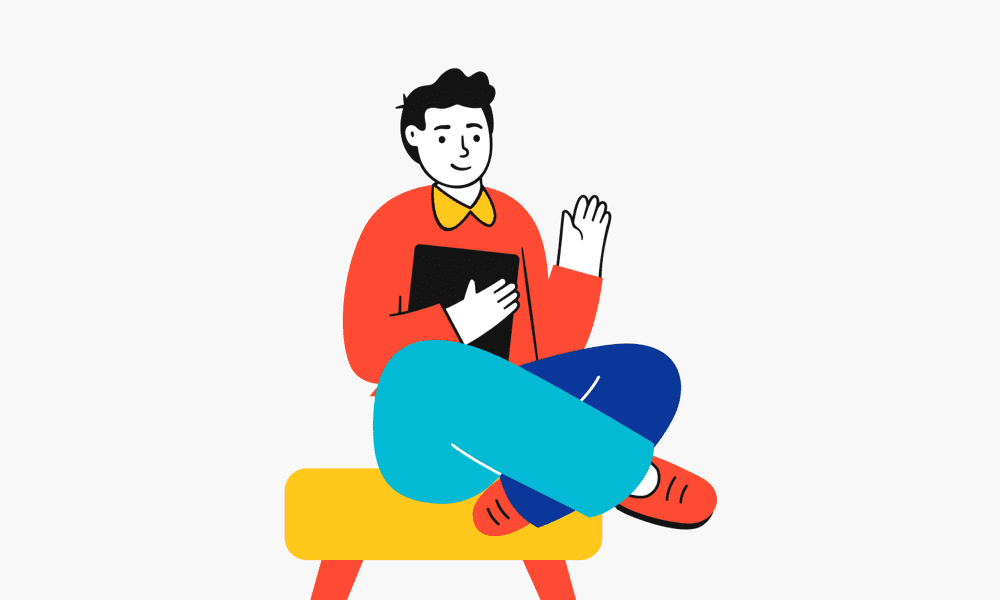Philips Hue has been around much longer than any other smart bulb. As early as October 2012, the first Philips Hue LED lamp controllable with an app appeared. Soon after support for Apple HomeKit and since then the range has become more and more extensive. Right now, there is a suitable lamp or fixture for every lighting wish. Therefore, you may need some help to know how to get started. But no problem there, we are happy to help you on your way and tell you everything you need to know.
Philips Hue: Getting Started
Of all the smart bulbs currently available, Hue offers the largest selection and in my opinion with the most ease of use. That’s why Hue is ideal to start with. All you have to do is screw in the Hue lamp, connect the Hue bridge (the heart of the system) to your router and install the Hue app. Hue also works really well with Nest, Alexa and Google Assistant, so if you ever choose a different ecosystem, you’re in the right place. When you decide to connect with any of these other services you can let many more devices work together in this way.


The starter kit
The easiest way to start is with a Philips Hue starter kit
There are multiple packages to choose from:
- Hue White Starter kit – a bridge + 2 white lamps – (Recommendation price $80)
- Hue White Ambiance Starter kit – a bridge + 4 white ambiance lights – (Recommendation price $100)
- Hue Color Starter kit – a bridge + 3 color lamps- (Recommendation price $150)
- Hue Color Starter kit extra – a bridge + 3 color lamps + smart button – (Recommendation price $180)
Each starter kit consists of at least two lamps and a bridge. It does not matter which one you choose, it mainly depends on your own preferences. With the Hue White starter kit, you have two white lamps, which you can set with a different intensity. Hue White ambiance can be set to different shades from cool bright white light to warm white light. And if you choose Hue White and color ambiance, you have all 16 million colors at your disposal. With the three lamps from the Starterkit you can already start working with your smart lighting in different places in the house, for example in the living room, bedroom and kitchen. A bulb lasts 25,000 hours, so it’s a good investment and the LED bulbs also use much less energy than a standard incandescent bulb.


Do you need a Hue Bridge?
The Hue system consists of a Hue bridge and at least one lamp. In fact, you don’t always need the Hue bridge. You can also control the lamps with the Hue dimmer switch or via Bluetooth. This allows you to control a maximum of 10 lamps by making them brighter and dim. But to be honest, you get the most out of the system by installing the bridge, because then you get the full experience. The bridge is the brain of your Hue system. You connect the white box to the router via Ethernet. The bridge receives instructions from the Hue app and then sends these with Zigbee signals to the lamps and other products.
To support Apple’s HomeKit, you need the second-generation Hue bridge, which you get in all current Starter kits. You can also purchase a separate bridge, but for many people, the Starter Kits are the most logical way to start and then you also get a bridge right away.


Placing the lamps
Once you have connected the Hue bridge to the router, you can start installing the lamps. Hue lamps have standard fittings, so they fit in almost any fixture. You can choose from many variants such as E27 (large fitting), E14 (small fitting) and GU10 for spotlights. If the standard round lamp does not fit nicely in the fixture, you can also opt for candle-shaped lamps or for flat variants that fit in spotlights. You can supplement the starter kit with all kinds of separate lamps, tailored to your needs.


Many more Philips Hue lamps
Philips goes much further than smart lamps: it is the only manufacturer with a large collection of luminaires. There are almost 50 different shapes and sizes to choose from, from wall and ceiling lamps to table lamps, kitchen table lamps, spotlights on rails, built-in spotlights and even a bathroom mirror with a built-in lamp. Whatever you’re looking for for your lighting situation, chances are you’ll find something in the range. We think the Hue Signe is very beautiful: this minimalist lamp fits nicely in the living room and provides a beautiful ambiance.


You can make it as creative as you want. For example, there is also the Philips Hue Play, which you can place behind or under the TV for beautiful light effects (I used them in my other guide to automatically turn on when I unlock my PC). Philips has also had colored Lightstrips for years that you can stick under the kitchen cabinets, behind the sofa or in a niche to apply a specific color accent. This gives a futuristic effect.
More possibilities with Philips Hue accessories
With a few lamps and a dimmer you are already well on your way. But you can expand it much further with accessories such as the Hue Tap (included in the latest Starter kit). This allows you to quickly select your favorite scenes at the touch of a button. You can stick it on the wall or use it as a remote control. With the Philips Hue Motion sensor you can ensure that the lamps respond to movement. For example, you can have the lighting switch on automatically when motion is detected. There is also a light sensor, so that the lamps only switch on when it is dark.


Conclusion
The Hue bridge controls everything, but how do you regulate how the system works? This can be done in several ways, so you can choose what you prefer. In the Philips Hue app, you will find all options for controlling the lamps. For example, you can group lamps within a room, create color scenes, start timers and install updates. You also use the app to add new lamps to your Hue system. Of course, you can switch lamps on and off and change the color or brightness via the app. But the great thing is that you can choose which method you use. You can also control it via the Home app, Siri, Alexa or Google Assistant! There are even more options through Philips’ Friends of Hue program. For example, Hue works together with IFTTT, Logitech, Nest and other solutions. So you can use voice commands to manually switch the lamps on and off, but also ensure that all lamps turn on automatically when smoke is detected.
The possibilities are endless and Hue is one of the simplest and at the same time one of the most versatile smart home platforms. Ideal to start with. What are you waiting for? Get your first starter kit here!