(Philips hue by @linusmimietz at Unsplash)
Once again a neat little update has been released by Signify, the owner of Philips Hue lighting. The Philips Hue App version 4.12. Normally Signify publishes a new version of the Hue app every month. But this time it came earlier than expected. Version 4.12 finally contains a long-awaited feature: candlelight and fireplace! But besides these two very nice animations. A new set of scenes has also been released, namely the romantic set. Just in time for valentine’s day.
The romantic scenes can be found under “My Scenes” while clicking on the plus icon (+). But to activate the candlelight and fireplace you will have to look a bit further as they have to be activated for each individual light.
Activate the candlelight or fireplace animation:
- Open your home screen
- Select the light for your animation
- Open the effects menu by clicking on the three stars icon
- Select you desired effect: candlelight or fireplace
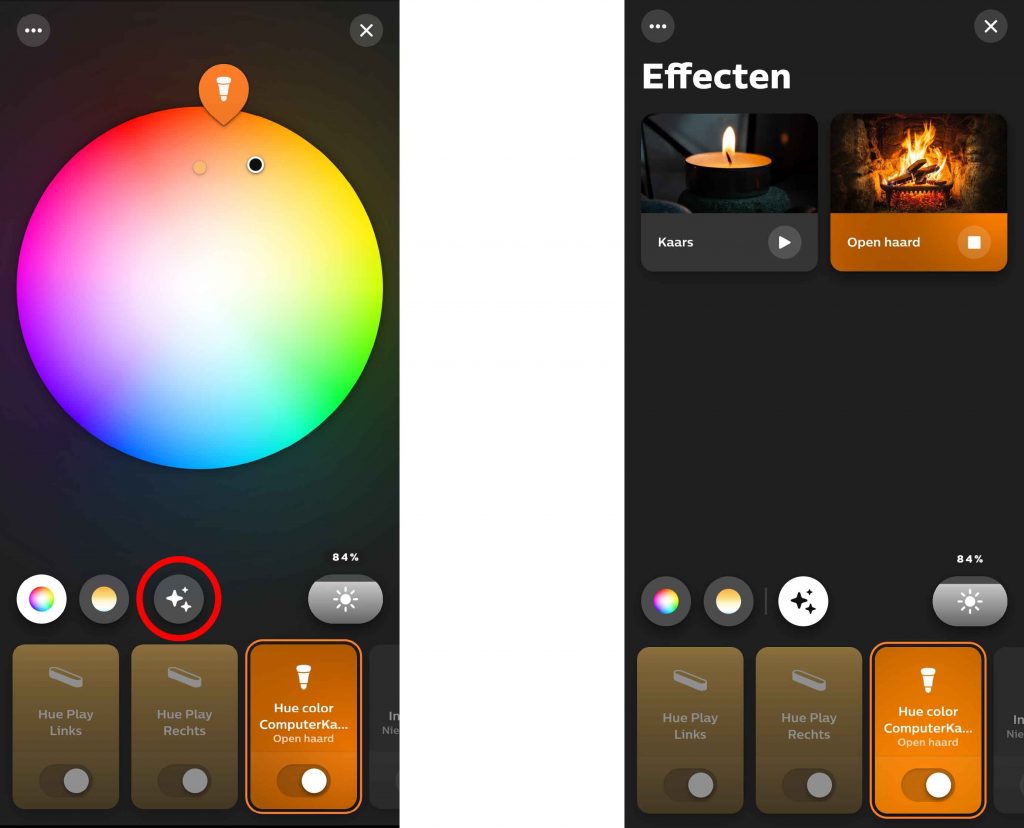
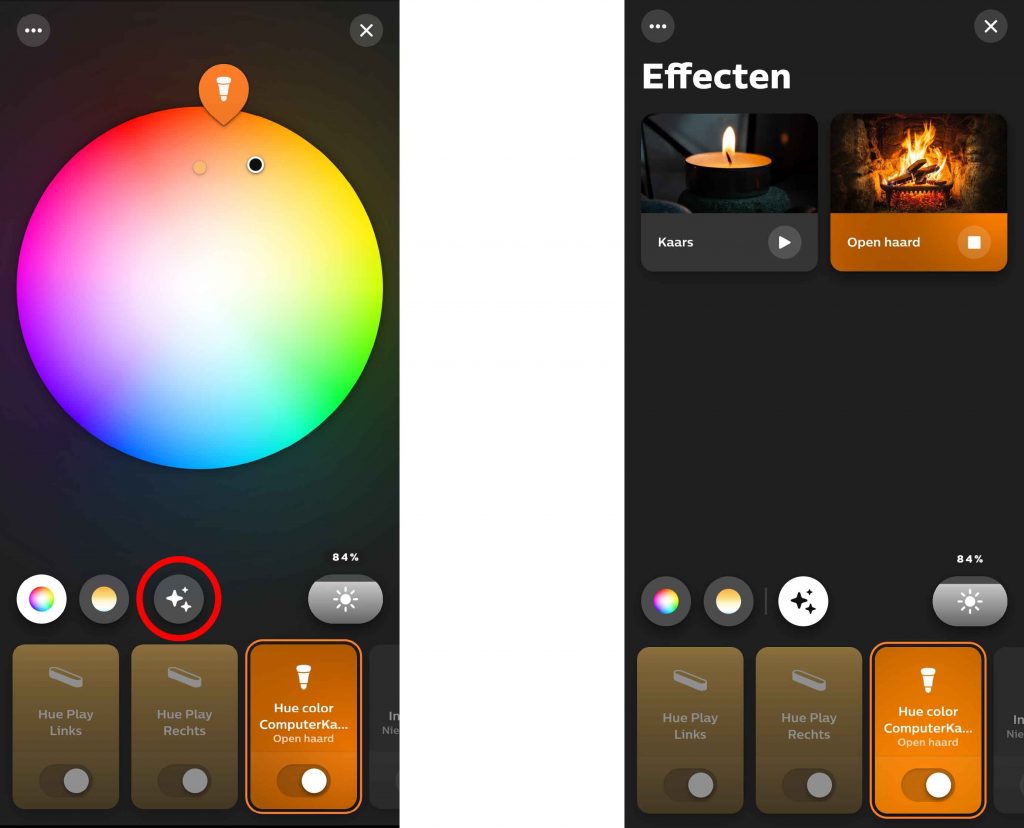
It is however important to note that these new animations won’t just work for every Philips Hue light. Only the newer generation of lights that support both Zigbee and Bluetooth are able to play these animations. If you only have white lights, don’t worry you will still be able to play the candlelight animation. For the fireplace one, you will need a white ambiance light.
If you have several lamps in a room and want them to display one of the two effects at the same time, you can save this setting as a scene. You can update every light in your room to the way you prefer it and once done tap on the icon with the three dots (⋯) and click on “Save as new scene” in the lamp view.
Become part of the MoreHue.com community to stay updated.





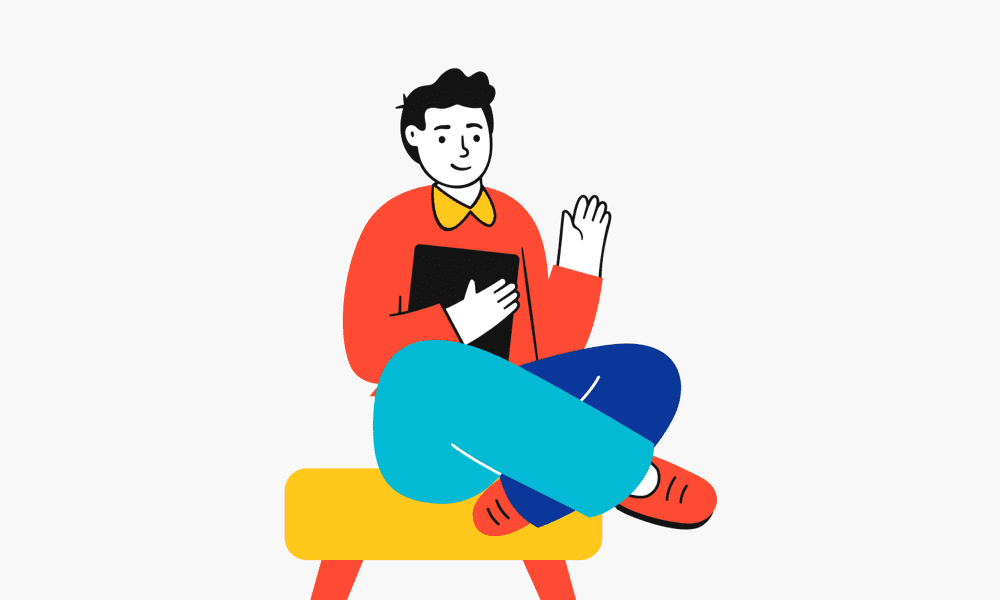
To be honest i realy was in need of this artical
God fix this update. Some of my lights don’t work at all anymore. The rest come on like popcorn instead of all at one time. Some don’t turn off correctly. This is a nightmare.