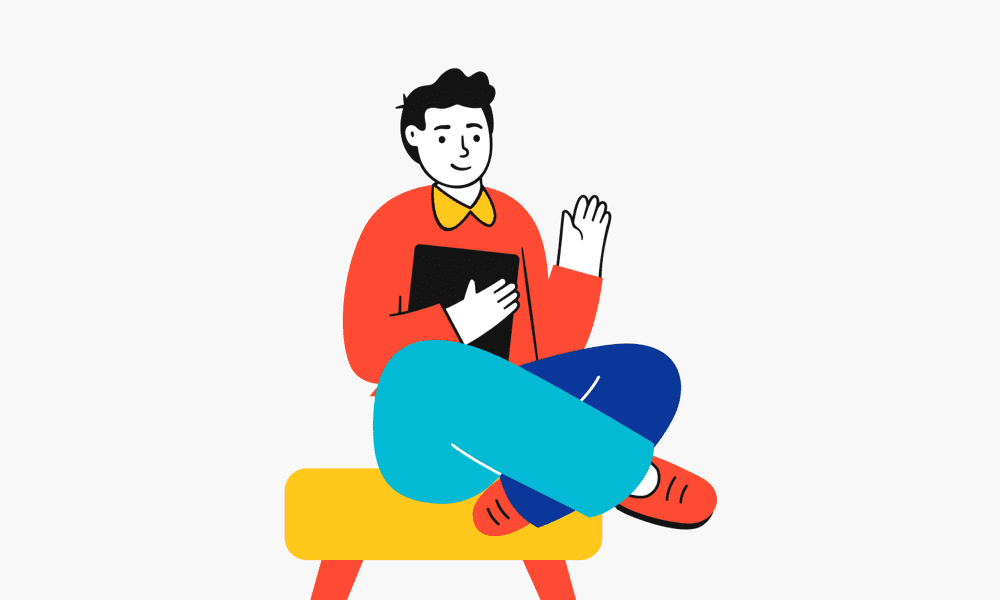Philips Hue App 4.20 (by @linusmimietz at Unsplash)
It has been quite a while since a new version of the Philips Hue app has been released with promising features. Since version 4.16, where they gave users the option to add multiple bridges, only bug fixes have been released. A couple of days ago the Philips Hue App has been updated to 4.20. Unfortunately, it still doesn’t include the integration with the Sync box yet but it has some great new functions. You can now wake up to the colors of the morning sun, define the brightness at the end, and support for the new tap dial switch has been added.
Wake up with the sun
As discussed in a previous blog already, Signify already added support to gradually turn on your light to wake up. But this function has been expanded with a really nice new option color style. While setting up your wake up Philips Hue light you will now have the option to rise and shine with the colors of the sunrise. The setting has been created for gradient products especially, however it does also work for all White ambiance or White and color ambiance lights.
Wake up brightness
But next to this feature, you now also have the option to set the maximum brightness to finish your wake up routine.
Do the following to check out both features:
- Click on the “Automations” tab
- Select the plus icon (+) in the top right corner
- Click on the first option: “Wake up with light“
- Continue by selecting your preferred time and days to wake up (you can create multiple)
- Select the lights to wake you up
- Click on the sunrise option
- Enter a name and save it
- Now click on your routine and scroll down to the “Extra” part
- Click on “Maximal brightness” and select the desired brightness
In the extras part, you can always change the wake up style, maximum brightness, wake up duration, and if the lights should be turned off after waking.
Added support for Tap dial switch
Together with the great new wake up light feature. Extra support for the new Tap dial switch has been added in version 4.20. This new update lets you set scenes in up to four Rooms or Zones. To check this out open the improved “Accessories” in the settings tab and click on the Tap dial switch.


Bug fixes & stability improvements
But as the actual release message already made clear some bugs fixes and improvements were also deployed. As with almost every update, bug fixes & stability improvements need to be done to keep the app up and running as you expect. This means coding bugs need to be crushed and old code needs to be thrown out of the window. Let’s hope we will see some nice performance improvements with this.
Via this site, you can check out the official release notes published by Philips Hue.