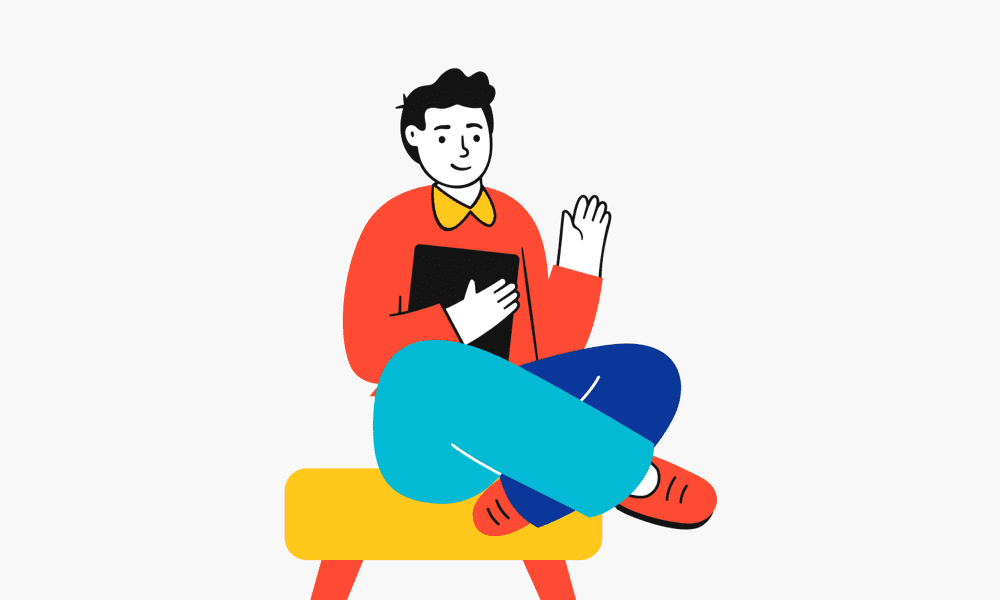Violet SmartSwitch with multiple rooms (Image by Violet)
Today the Violet SmartSwitch team released a big new update to the public. Version 1.5.0 as announced by my Violet SmartSwitch lite review. Expect your SmartSwitch to have this update within the following days. This update contains a couple of very nice new features for the Violet SmartSwitch. To sum up all of them:
TL;DR;
- Connect multiple Philips Hue bridges
- Add scenes from multiple rooms
- Define the gesture action
- Disable the audio tab
- Additional improvements
Connect Multiple Philips Hue Bridges
Violet 1.5.0 now supports multiple Philips Hue Bridges. To accomplish this, your Violet SmartSwitch will create a new integration per bridge. You can easily add a new bridge to your system by opening the settings -> integrations -> add integration. From this point, you are able to add a new bridge by following the same procedure as before.


Add scenes from multiple rooms
As well as multiple Bridge support, Violet now supports scenes from multiple rooms or zones. This is perfect for open plan areas or area boundaries where you might want to control the Kitchen and the Dining room from one location. In addition, it means you can get control of entire areas, floors, or even the whole house. The room “On/Off” button that was previously present by default is now selectable as if it were a scene. This means you can pick and choose which On/Off buttons to show or hide depending on your use case. In order to support multiple rooms, Violet added a secondary label on the scene buttons for the room name to let you know what you are controlling.
Define the gesture action
Defining the Hold Gesture was the next requirement to support multiple Hue zones. This action taken after gestures can be easily configured within the Gestures menu where you can select which room/zone’s On/Off button to mimic.
Disable the audio tab
Before version 1.5.0, the audio tab was always enabled. Luckily I wasn’t the only user without a Sonos system at home. Being able to hide this icon has been a highly requested feature. From this moment onwards you will need to add a Sonos integration before you are able to see it on your home screen.
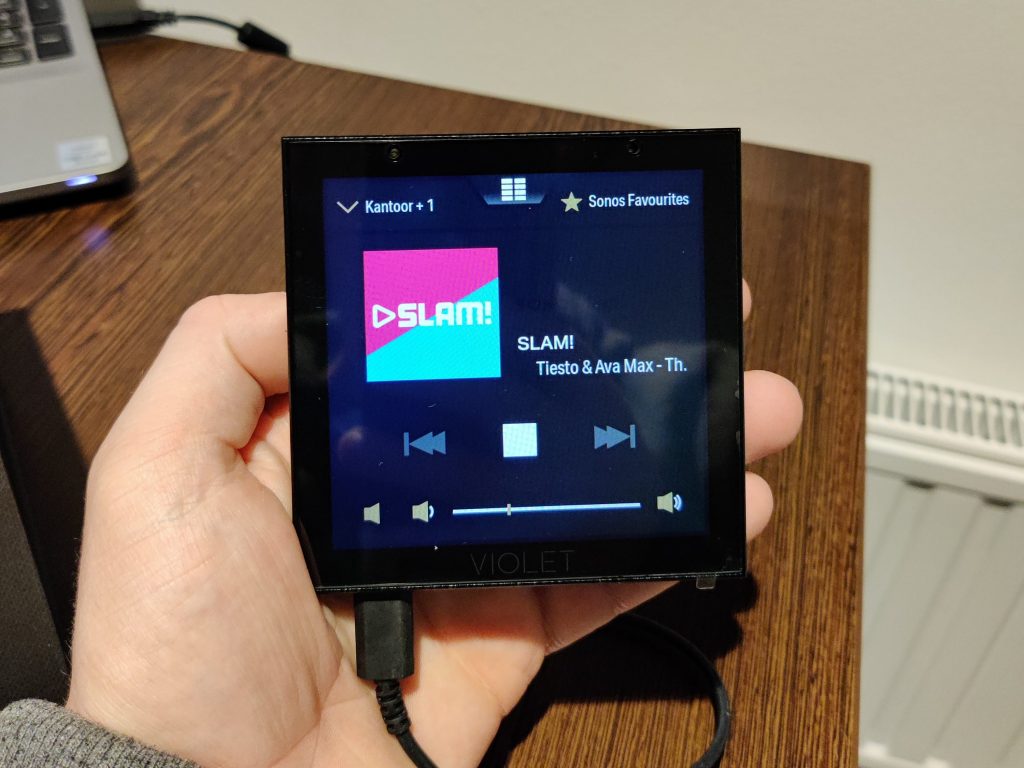
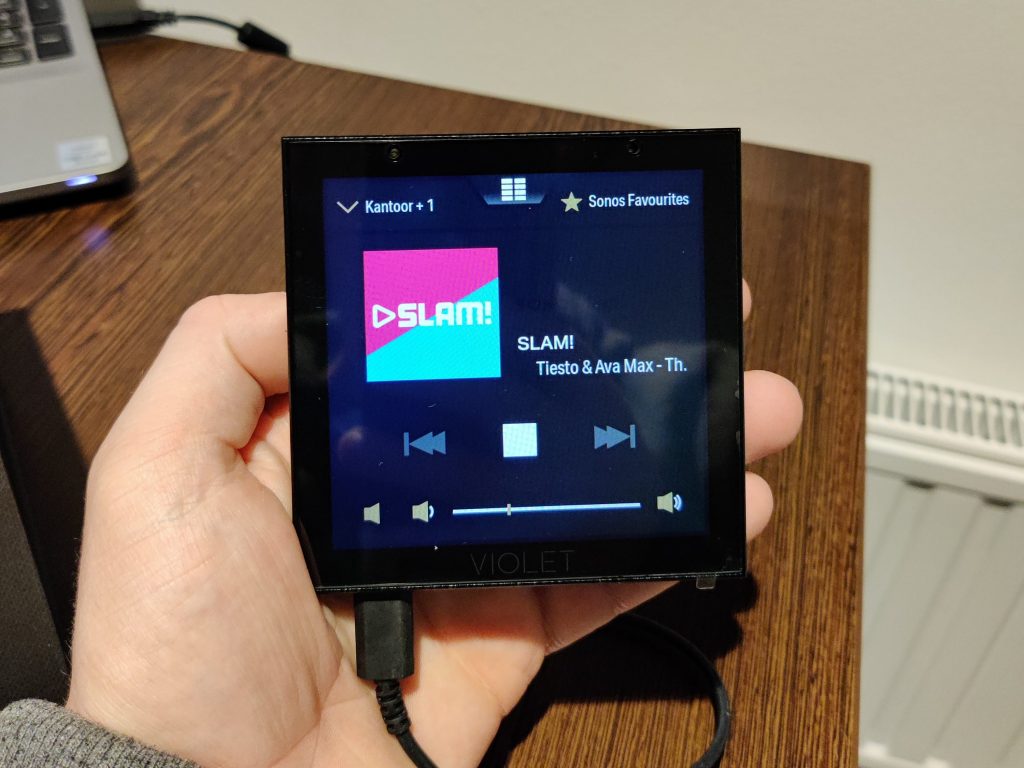
Additional improvements
Besides all the very nice new larger features added in version 1.5.0 the new software update also contains lots of smaller upgrades. To give an example, in my review I wrote about the quick response time of the support team for an issue that occurs when filling in a dutch postal code causing it to not find my location. This new version fixed my issue, together with some other bug fixes and performance improvements.
If you like updates like this one about the Violet SmartSwitch, consider becoming part of the MoreHue community by subscribing to our newsletter. Or read one of my other guides.
Thank you for reading😊