Philips Hue sounds familiar to most people these days, but what about Friends of Hue? The name says it all, friends of Philips Hue. Right now there are multiple companies that create Friends of Hue devices but in this blog, we are looking at Niko. Especially the Niko smart switch that works with kinetic energy.
We are going to have a look at what Friends of Hue is, what we mean by kinetic energy, and review the Niko Smart Switch.
Disclaimer: Niko was kind enough to send me their color lamps to try them out.
What is Friends of Hue?
Friends of Hue is the umbrella name for all non-Philips Hue products that are compatible with the Hue product line. This often concerns different types and brands of smart switches that fully work together with the smart lighting of Philips Hue. They often look like traditional switches. This is especially nice if you have smart lighting but still want to use traditional switches. These smart home products are produced by so-called third-party manufacturers. You can easily recognize the products as there is a ‘Friends of Hue’ label on the packaging.


Kinetic energy
The birth of the wireless kinetic switch changes the traditional way of turning on lights by creating a new era in the industry! Mechanical kinetic energy is generated by the familiar movement of pressing a key. The generated kinetic energy is converted into electricity that is used to send a Zigbee signal to the controller, in the case of Philips Hue the bridge. The largest benefit of having a switch like this is that you can place it where ever you want. There isn’t even a need for electricity or a battery as it creates its own electricity. A more in-depth blog about kinetic energy will be published in a couple of weeks. For now, let’s dive into the Niko Smart Switch.
About the Niko Smart Switch
Now let’s get into the actual review for the Niko Smart Switch. To get started here are some key specifications about the Niko switches:
- Review Price: €57
- 83 x 83 x 15 mm
- Requires a Philips Hue Bridge
- Four programmable buttons
The Niko Friends of Hue smart switch uses Zigbee for communication and should therefore be connected to a Philips Hue bridge. This means that it won’t work standalone or with only Bluetooth lights. You can program the functionality of each button separately (will be shown later). I currently set mine up as default with using all four buttons for the same room. Using the left two buttons for turning on and off the light while using the right two for dimming and brightening the room. With this, you can make it feel like a traditional switch. But you can of course use them to change the scenes in 4 different rooms.
It’s a shame though that this switch doesn’t let you cycle through a list of scenes as the main Hue Dimmer does. You can also define what the buttons should do when you hold them but that functionality is more limited: increase brightness, dim, turn off, and do nothing are the options.
But while the Niko Friends of Hue dimmer is in some instances more limited than the hue switch, it is a much cooler switch that more closely resembles a standard light switch
Setup the Niko Smart Switch
First of all, you have to install the smart switch in your desired place. You can either do this by replacing your current switch or by placing it in a new place (could be without electricity). After doing this you need to add the Friends of Hue switch in the app. You can add the Friends of Hue switch in the app by following the steps below:
- Open up the Philips Hue app
- Go to ‘Settings’
- Click on ‘Accessories’
- Select ‘Add accessorie’
- Select Friends of Hue dimmer
- Click on Niko Dimmer Switch
- follow the intructions shown on the screen
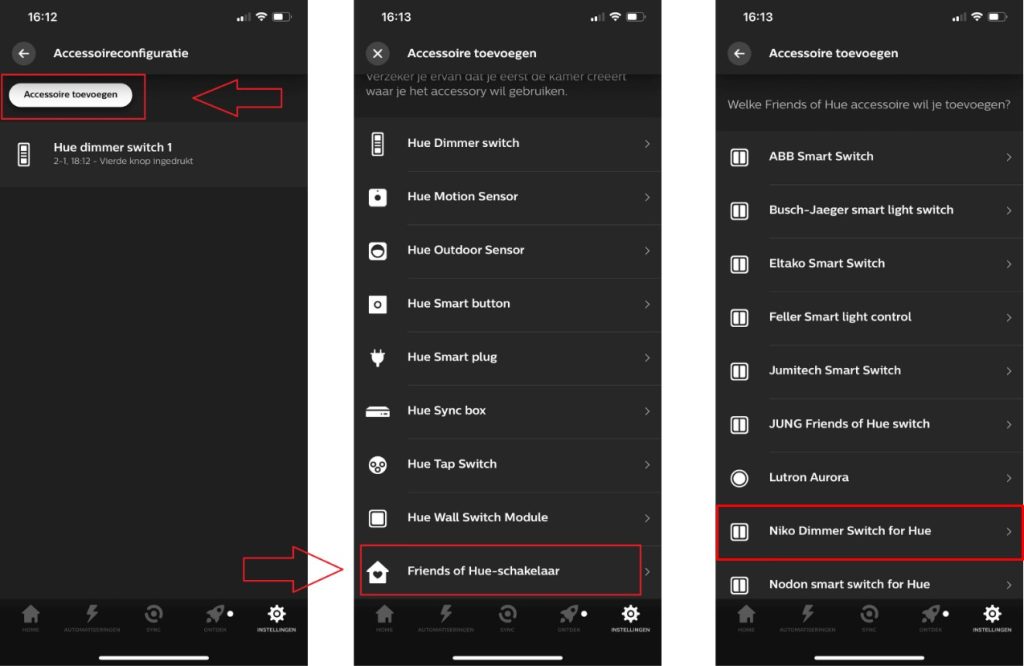
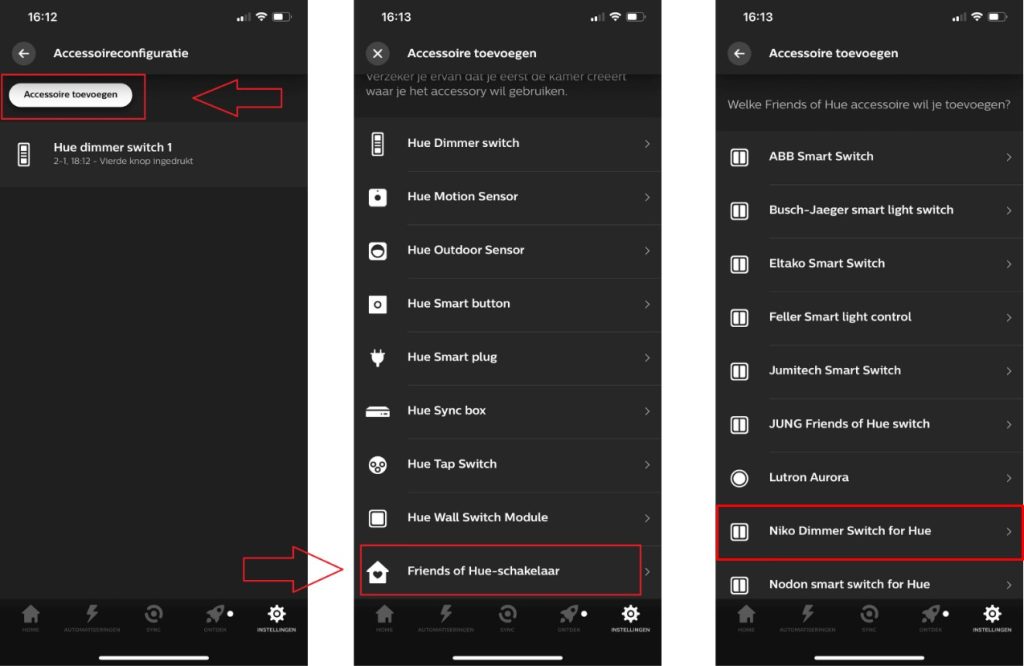
After adding your new Niko dimmer switch you can configure each button separately with the overview shown below:
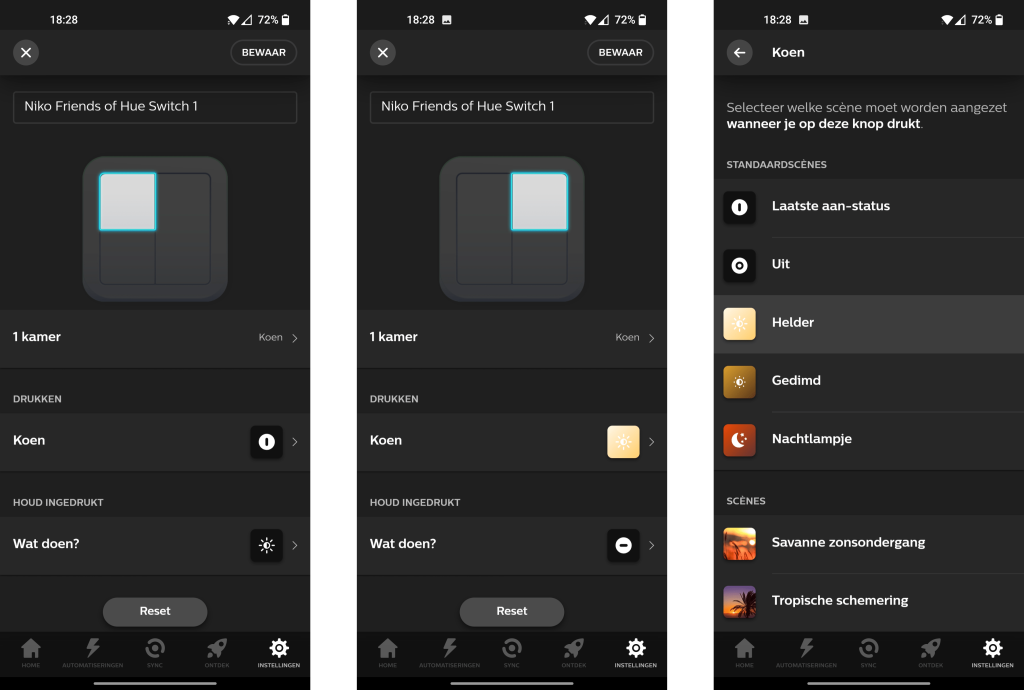
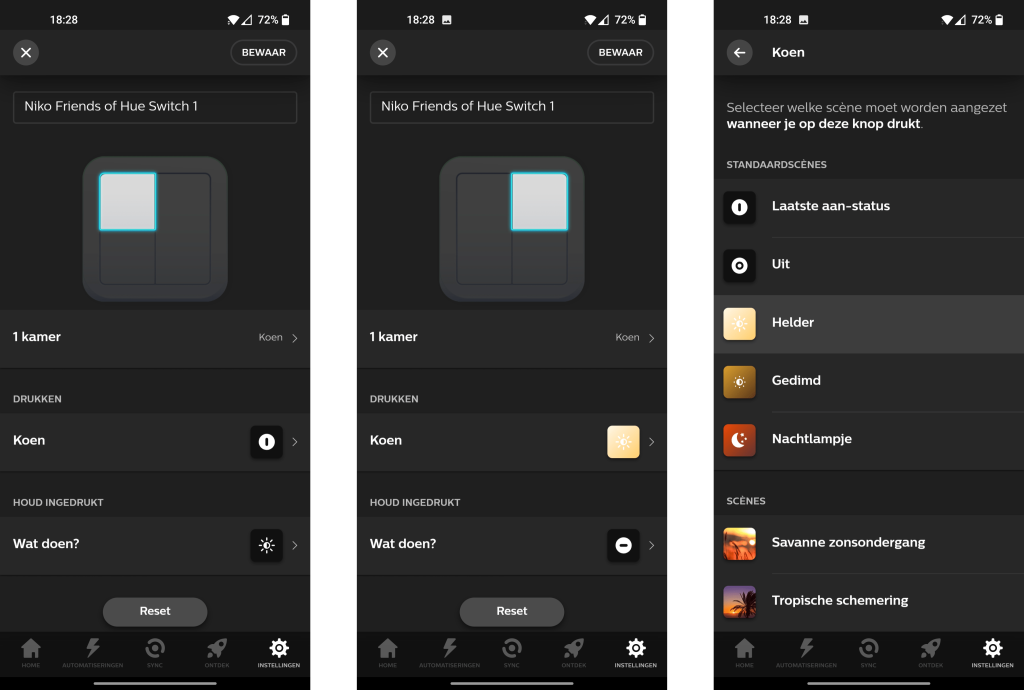
conclusion
You get a little more features if you buy the battery-powered Hue switches, but if you want a smarter-looking option that works more like a traditional light switch, the Niko Friends of Hue Smart Switch is a great choice. It is a bit expensive in comparison with a normal switch or Hue dimmer but in my opinion, using a kinetic energy smart switch is definitely much cooler and more energy-friendly.





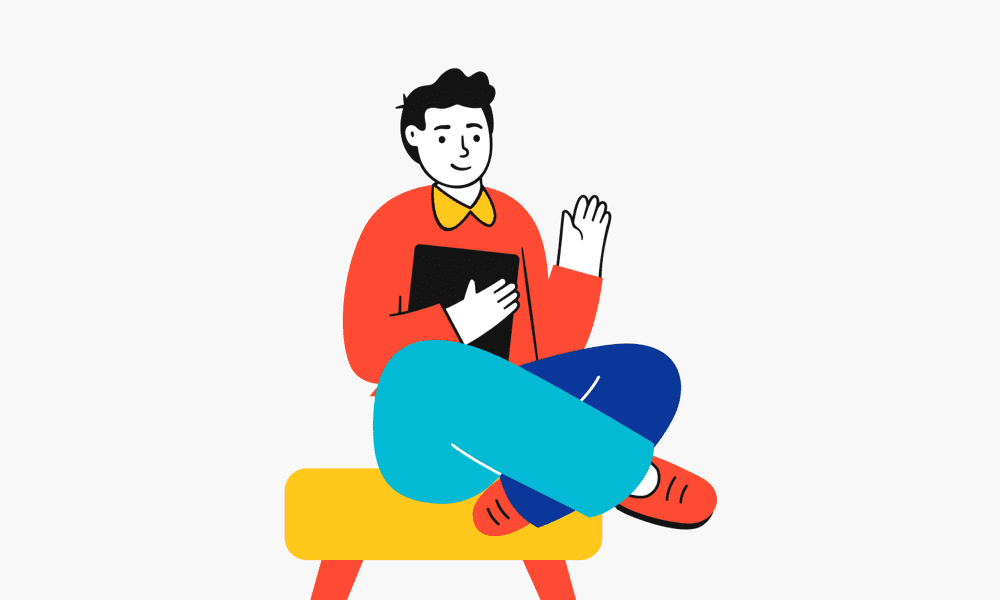
Hue is the only company I know of that the base recognize kinetic switches… Which means you can do anything with the switch…other wise you can only pair and unpair with a kinetic receiver directly…