Back in the days when internet access wasn’t a given, Wi-Fi was nice but not really that necessary. But nowadays, as more and more houses are converting to smart homes, it actually became vital to have good Wi-Fi within your home. If you look further than smart connectivity, wifi is now used for almost anything. Think about video chatting with your grandma, working from your laptop, or streaming your favorite TV shows from your phone. Read further to get to know the importance of good Wi-Fi in a smart home.
What is a Smart Home?
But before we dive into the main topic of this post. It is important to note what our definition of a smart home is. We define a smart home as a home that is cleverly setup thus so the user can easily change the lighting, heating, and audio settings via an active internet connection. This is becoming an increasingly more popular way of living, as it is an easy and effortless way to go about all technology in your house.
There are quite a few benefits with using smart technology in your home, a few examples:
- Security alerts wherever you are. This is a great advantage when you are at work or on a holiday. Some smart home technologies linked to your alarm system or doorbell can let you know when an attempt or robery is going on.
- Create mood lighting for every ocation. With smart systems, we can easily switch between different scenes to create the perfect lighting for that moment. Whether you are giving a party or having a movie night.
- Cost reduction. The initial price of smart technology is often high, but after using the technology you will probably see a reduction in electricity or heating, depending on the technology you decided to use. This is caused by the effect that heating or lighting is used more efficiently.


Why is a Strong Wi-Fi Connection Important in a Smart Home?
As said earlier, a strong and stable internet connection is essential for every home, but when integrating smart home technology, it becomes even more important. Why you may ask? Well, all devices are connected with each other via a central hub; like your smartphone. All these devices are connected via WiFi, which means if you want to control your music you will need to do this via the internet. To make sure everything works as efficiently and smoothly as possible a good and strong internet connection is important.
Things You Can do To Boost your Wi-Fi
If you have problems with a weak connection or if you are starting with your smart journey and want to be prepared, then there are a couple of things you should take into consideration to get the most out of your wifi.
- Do NOT use the router given to you by your Internet Service Provider (ISP). They are often cheap which is why they give it to you for free or as part of the deal. Do your own research to descide which router fits your needs the best.
- Make sure you have multiple accesspoints in your home. Having mulitple accesspoints makes sure your house is fully covered, so you don’t have to use your 4G in your attic.
- Verify there is nothing blocking your signal. If you have problems with your signal, it could be caused by something blocking it. It can be difficult to figure out what could be blocking the signal, but it could be one of the following: The wifi networks of the neighbours, baby monitors, thick wooden walls, floor heating and microwave ovens are just some examples.


The Importance of Good Wi-Fi in a Smart Home
As mentioned before, being connected to the internet is as important as it has ever been. With more of us transforming our houses into smart homes, it’s vital to have a strong Wi-Fi connection. First of all, In today’s blog, we have learned how a smart home can help you alarming, creating scenes and cost reduction. But even if you have your wifi set up correctly, you can still have issues with your devices. A couple of tips are given for possible improvements. Not to use the router given by your ISP, use multiple access points, and make sure nothing is blocking your signal.
I hope this blog helped you further. If you to get started with Philips Hue I recommend reading my other article about Getting Started Right Now.






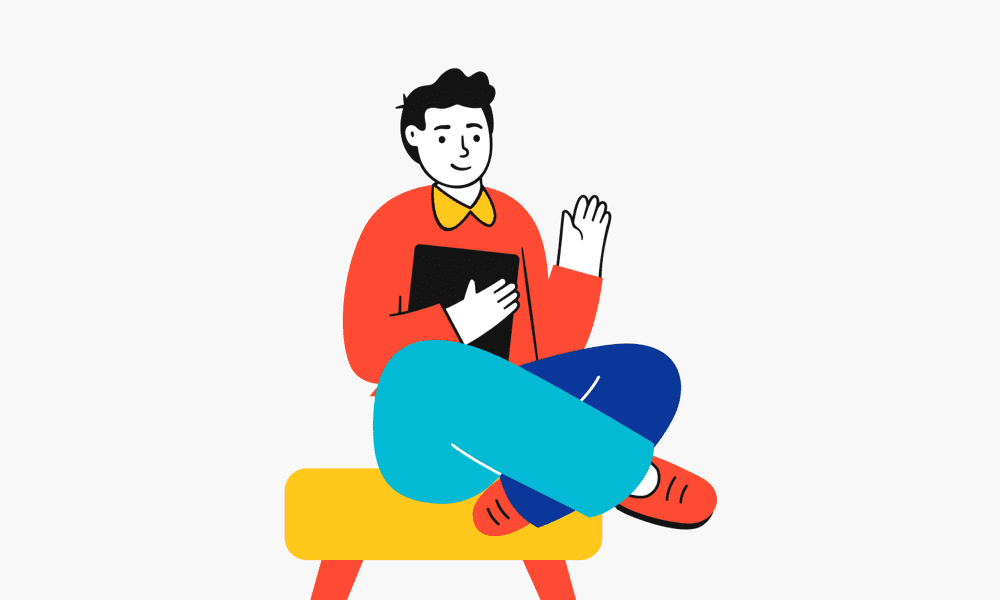
Especially when hue uses zigbee protocol and not WiFi. The only thing that uses WiFi is the bridge and your phone/tablet.
Hi Sascha, I agree but this blog is meant for smart homes in general and not only for Philips Hue. I hope it was still informative for you.