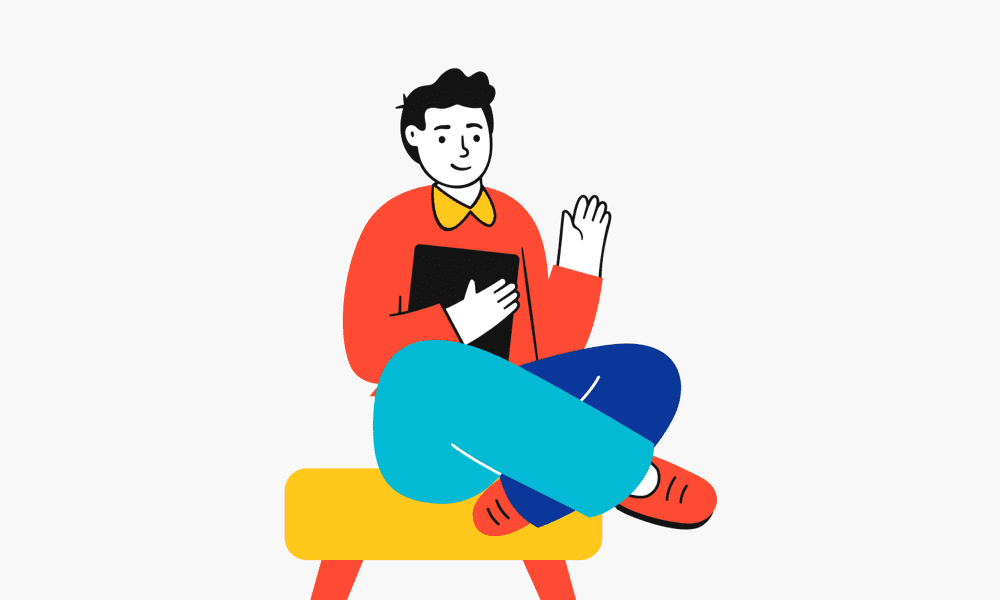iConnectHue (Source iconnecthue.com)
If you have equipped your home with Philips Hue lights, you can control all of your lights with the Philips Hue app. Even if you don’t have a bridge, Signify has created a Bluetooth app to still be able to control them. Another option to control your lights is with a smart home solution, like Google Assistant, Apple Siri, or Amazon Alexa. But all these services don’t give you any extra options to control your lights. If you really want to get more out of your smart lighting, you will probably need to use a third-party app. There are several apps available that allow you to control Philips Hue and have more options. One of these apps is iConnectHue and here is my iConnectHue user review. An important note is that iConnectHue is only available for Apple devices.
To be clear, I do not get paid to write this review. Everything you will read in this post is my own honest opinion.
What is iConnectHue?
Installing iConnectHue gives you access to features you probably didn’t even know about. The app has a user-friendly interface and makes it possible to get more out of your Hue lights and accessories. For example, the app allows you to use the Philips Hue motion sensor in different ways by not limiting their users to only two time slots. Grouping lights and setting up scenes are also done in a different way in comparison to the default Hue app. The iConnectHue app is a must for anyone who lacks functions in the standard app.
The biggest benefits of iConnectHue
The iConnectHue application has many possibilities. This is also the biggest advantage of this app. You have much more freedom in setting up your lights and accessories, which is not at the expense of user-friendliness. Below are some advantages explained.
Groups
Within iConnectHue you can create groups in all possible ways. For example, you can group lights from different groups, group rooms, group zones, and many more options. Allowing their users to do everything by themselves, allows users to be much more flexible, and in this way you can switch lamps in different rooms much faster.
Animations
The animation function within iConnectHue lets you create dynamic scenes (they had this feature much earlier than Philips Hue did), to allow lights to change from color and brightness. In the app, you will find a number of pre-configured animations that you can apply to your own lighting. All animations are stored on the Philips hue bridge. This makes it possible to link certain animations to an accessory.
Accessories
With the standard Philips Hue app, you can set up various accessories, such as the dimmer switch, motion sensor, and friends of Hue switches. However, you are fairly limited in the options. With iConnectHue you can use more functions of your accessories. Switch not only between different scenes but also between animations and timers. Create your own time slots for your motion sensor or add actions you have created yourself. A big advantage if you have lots of Hue accessories and want to use them differently at different times.
Widgets
With widgets on your iPhone or iPad, you can quickly switch your lighting without opening the app. You can also set this with the standard Hue app, but that only allows to change between different scenes. But the widgets of iConnectHue give you many more options. You can toggle motion sensors, view the temperature, use instant timers, and much more.
Discotainment
Turn your room into a disco with Philips Hue. With iConnectHue you can synchronize the smart lamps to the beat of the music. Several pre-programmed lighting effects are already available. The synchronization between the lights and the music is done using the microphone on your smartphone. Discotainment is only available as an in-app purchase but is many times cheaper than when you purchase a separate app for this. A downside of Discotainment is that it only has the option to use your microphone and not use the option of your outgoing audio stream.
iPhone, iPad and Apple Watch
iConnectHue is only available for Apple users. You can download the app from the app store on your iPhone and iPad. The app is not free and costs 5 dollars. Furthermore, some functions, such as use on the Apple Watch, are only available as an in-app purchase or when you take out an iConnectHue membership. So if you want to use even more functions with iConnectHue, you can choose which functions you want to buy. If you want more options with your Philips Hue lamps, the app is definitely worth its money.
Updates and lights
The app is regularly updated so that you always have new and improved functions at your disposal. As soon as new Philips Hue products appear on the market, they are immediately added to the iConnectHue app. This way you can continue using the app without having to wait for a collaboration. In addition to Philips Hue lights, you can also control other smart lamps with iConnectHue, such as Ikea Tradfri. You will need to have these lights linked to your bridge before you are able to use them.
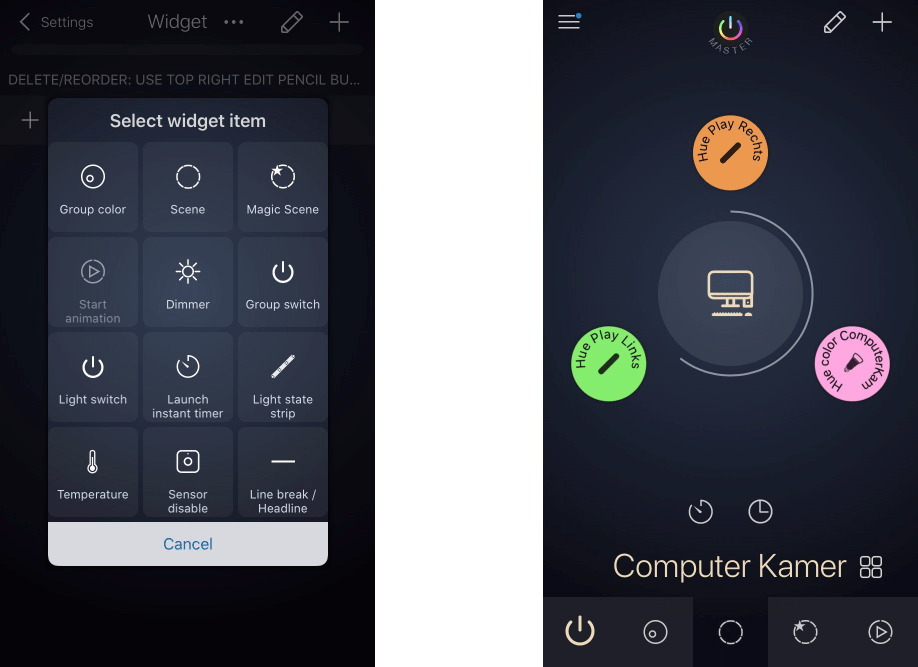
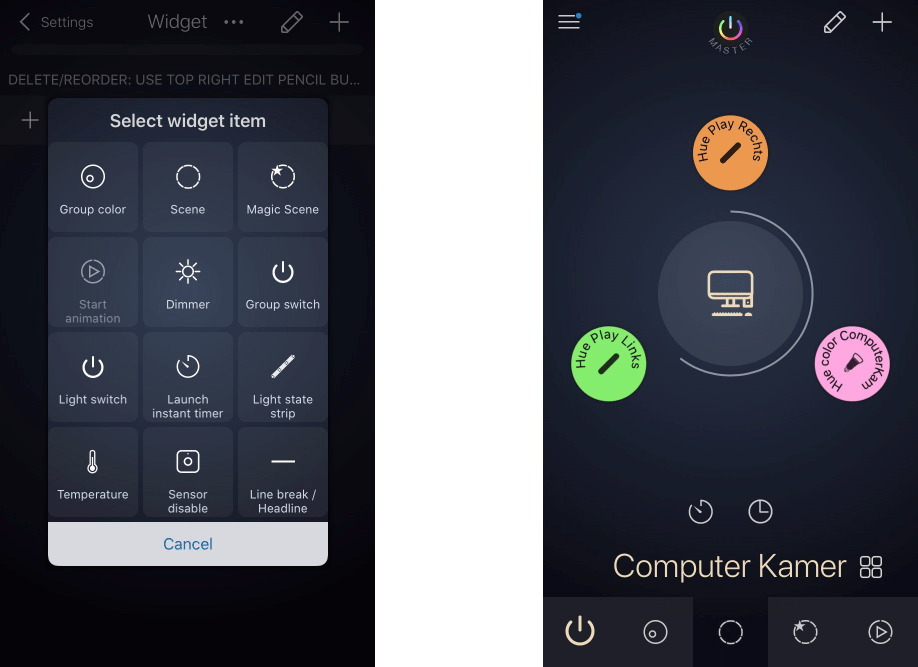
Positives
iConnectHue is developed really well. It has a nice user interface and it offers much more functionality in comparison with the default Philips Hue app. A couple of examples are, setting up multiple bridges, using the app on your Apple watch, creating your own animation, and many more. Another big advantage is that animations are stored on the bridge and therefore have a direct connection with your lights. This way your app doesn’t use any energy.
Negatives
Although the app contains so many features it also comes with a price tag. Even though the app only costs 5 dollars the in-app purchases can make it more expensive and don’t get me wrong the functionality you get with them is really great but it is something to note. Besides that my only other negative is that iConnectHue is only available for iOS users. I know quite some people who would love this app on android.
Thank you for reading my user review, let me know in the comments what you think about iConnectHue.